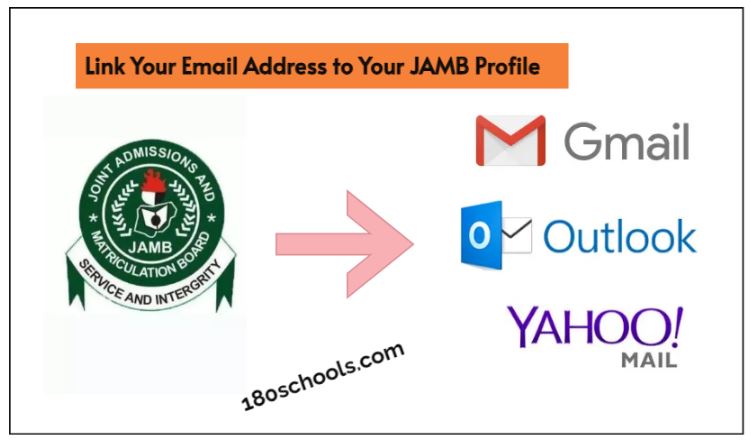Linking your email address to your JAMB profile is a crucial step in ensuring effective communication and access to essential information related to your Joint Admissions and Matriculation Board (JAMB) examinations. This comprehensive guide aims to simplify the process, providing step-by-step instructions to help you seamlessly link your email address to your JAMB profile. By following these instructions, you’ll enhance your JAMB experience, receive important updates, and stay informed about your examination status.
1. Understanding the Importance of Email Linking
a. Communication from JAMB
- Admission Notifications: Receive timely notifications about your admission status.
- Examination Details: Stay informed about exam dates, venues, and other crucial details.
b. Profile Security
- Password Recovery: Enhance the security of your JAMB profile with linked email for password recovery.
- Authentication: Ensure secure access to your profile through email authentication.
c. Access to Results and Documents
- Result Notifications: Get instant notifications when JAMB releases your examination results.
- Document Access: Access and download important documents related to your JAMB examinations.
2. Logging into Your JAMB Profile
a. Visit the JAMB Official Website
- Open Your Browser: Launch your preferred web browser and visit the official JAMB website (https://www.jamb.gov.ng/).
b. Access the E-Facility Portal
- Click on E-Facility: Locate and click on the “E-Facility” option on the JAMB website’s homepage.
c. Enter Your Login Details
- Use Your JAMB Profile Credentials: Provide your JAMB profile username and password to log in.
3. Locating the Email Linking Section
a. Navigate to Profile Settings
- Find Profile Settings: Once logged in, navigate to the “Profile” or “Settings” section on the dashboard.
b. Select Email Linking
- Look for Email Linking Option: Within the profile settings, find the option for linking your email address.
c. Initiate the Linking Process
- Click on Link Email: Select the “Link Email” or similar option to initiate the linking process.
4. Inputting Your Email Address
a. Enter Your Email
- Type Your Email: In the provided space, enter the email address you want to link to your JAMB profile.
b. Confirm Email Entry
- Re-enter Email: Confirm your email address by typing it again in a separate field to avoid errors.
c. Submit and Verify
- Click Submit: Once the email is entered, click the “Submit” or similar button to proceed.
- Verification Process: JAMB may send a verification link or code to your provided email. Check your email and follow the instructions to verify.
5. Checking the Linked Email Status
a. Return to Profile Settings
- Navigate Back: Go back to the “Profile” or “Settings” section to confirm the linking status.
b. Verify Linked Email
- Check Email Status: Look for a confirmation message indicating that your email has been successfully linked.
6. Troubleshooting and FAQs
a. Resolving Common Issues
- Email Not Received: If you didn’t receive the verification email, check your spam folder or request a resend.
- Incorrect Email Entry: If you made an error in entering your email, follow the process to update it.
b. Contacting JAMB Support
- Use Support Channels: If issues persist, utilize JAMB’s official support channels for assistance.
7. Frequently Asked Questions (FAQs)
a. Can I Change My Linked Email Address?
- Yes, you can: Navigate to the email linking section, follow the prompts to change or update your linked email.
b. What If I Forget My Linked Email Password?
- Reset through email: Use the “Forgot Password” option on your email provider’s login page to reset the password.
c. Can I Link Multiple Email Addresses to My JAMB Profile?
- No: Currently, JAMB allows linking only one email address to each candidate’s profile.
In Conclusion
Linking your email address to your JAMB profile is a straightforward process that significantly enhances your experience and communication with the examination board. By following the steps outlined in this guide, you can ensure that you receive important updates, access examination results, and maintain the security of your JAMB profile. Stay connected, stay informed, and streamline your JAMB experience by linking your email address today.